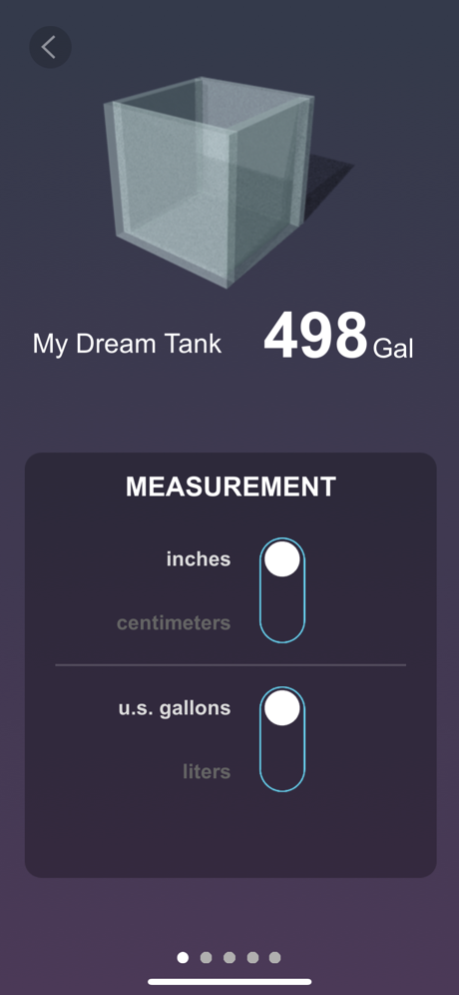Aquarium Plan AR 1.0
Continue to app
Paid Version
Publisher Description
Using the magic of augmented reality, now design, customize, and preview aquariums for your house, office, or place of fishy business. Aquarium Plan AR was created to solve three key issues all aquarists face.
1. Will my new tank fit in my room?
2. Does the placement of my aquarium work with my furnishings?
3. Can I convince my family to let me start an(other) aquarium :-D
Aquariums are expensive to ship, laborious to install, and once they are filled with water they do not move. It is CRITICAL that we have every tool possible to make sure we avoid any potential headaches.
20 years ago, I used cardboard and tape to make mockups of my future/dream aquariums. It wasn't just the tank fitting in the space, it was the viewing height, depth and making sure I didn't need a chair to do maintenance. That strategy evolved over time to include Photoshop mockups to fake the look of a tank in a room. It was fun but it took a ton of time and if I wanted to see another size aquarium or angle that meant hours and hours at the computer and never getting a feel for how the aquarium was really going to look.
Aquarium Plan-n-AR (see what I did there) allows you to quickly and easily create an aquarium of any dimensions, add a stand of any height, fill it with some okay-looking saltwater or freshwater fish and aquascape (classic 1.0 stuff) and place it in your room using the magic of augmented reality. Use it to make pico aquariums, nano aquariums, reasonably big aquariums, and big fat juicy dream tanks the size of your room!
PLEASE NOTE BEFORE DOWNLOADING: Rooms with low lighting or surfaces with reflections will produce mixed or inaccurate results. Try moving the camera around the room slowly so to get most accurate surface measurements. The app is looking for textures to help it find surfaces. I sometimes need to try to place the aquarium 2 or 3 times at different angles to get an accurate scale. The technology is only getting better so I hope to improve the accuracy and speed of the app over time.
THE FUTURE! More features are coming to allow you to plan your aquariums even better. As with my other aquatic apps, I update them often as feedback is provided. I needed this app as much as you guys do, so I'll continue to work on it until it's perfect.
Jul 2, 2018
Version 1.0
This app has been updated by Apple to display the Apple Watch app icon.
About Aquarium Plan AR
Aquarium Plan AR is a paid app for iOS published in the System Maintenance list of apps, part of System Utilities.
The company that develops Aquarium Plan AR is John Ostler. The latest version released by its developer is 1.0.
To install Aquarium Plan AR on your iOS device, just click the green Continue To App button above to start the installation process. The app is listed on our website since 2018-07-02 and was downloaded 1 times. We have already checked if the download link is safe, however for your own protection we recommend that you scan the downloaded app with your antivirus. Your antivirus may detect the Aquarium Plan AR as malware if the download link is broken.
How to install Aquarium Plan AR on your iOS device:
- Click on the Continue To App button on our website. This will redirect you to the App Store.
- Once the Aquarium Plan AR is shown in the iTunes listing of your iOS device, you can start its download and installation. Tap on the GET button to the right of the app to start downloading it.
- If you are not logged-in the iOS appstore app, you'll be prompted for your your Apple ID and/or password.
- After Aquarium Plan AR is downloaded, you'll see an INSTALL button to the right. Tap on it to start the actual installation of the iOS app.
- Once installation is finished you can tap on the OPEN button to start it. Its icon will also be added to your device home screen.